Manage resources for practical use
Manage bookmarks, notes, tasks, projects, ideas, etc.
Get, understand, organize, and use resources faster and better
Practical, Safe, Concise, Easy to use, Open
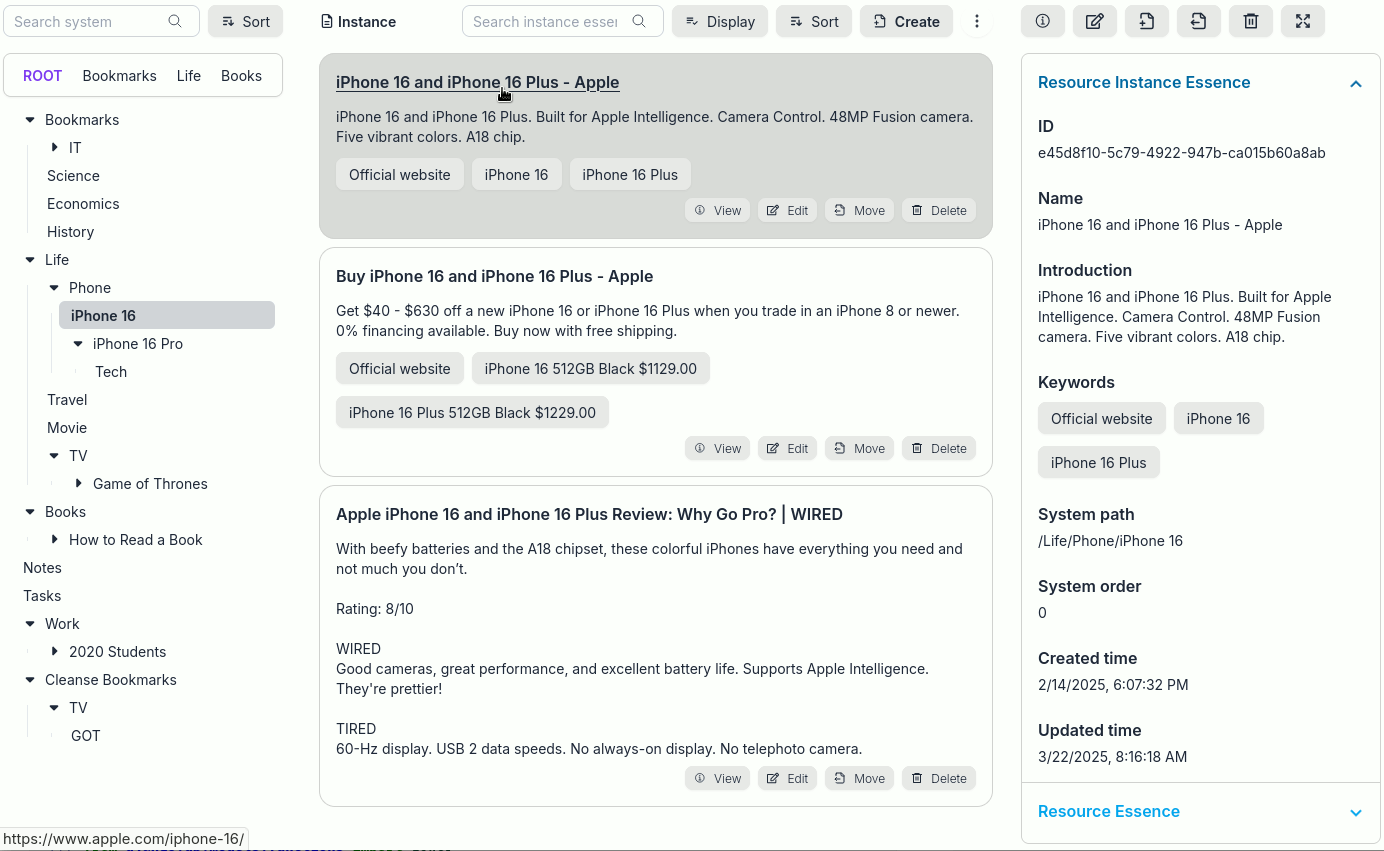
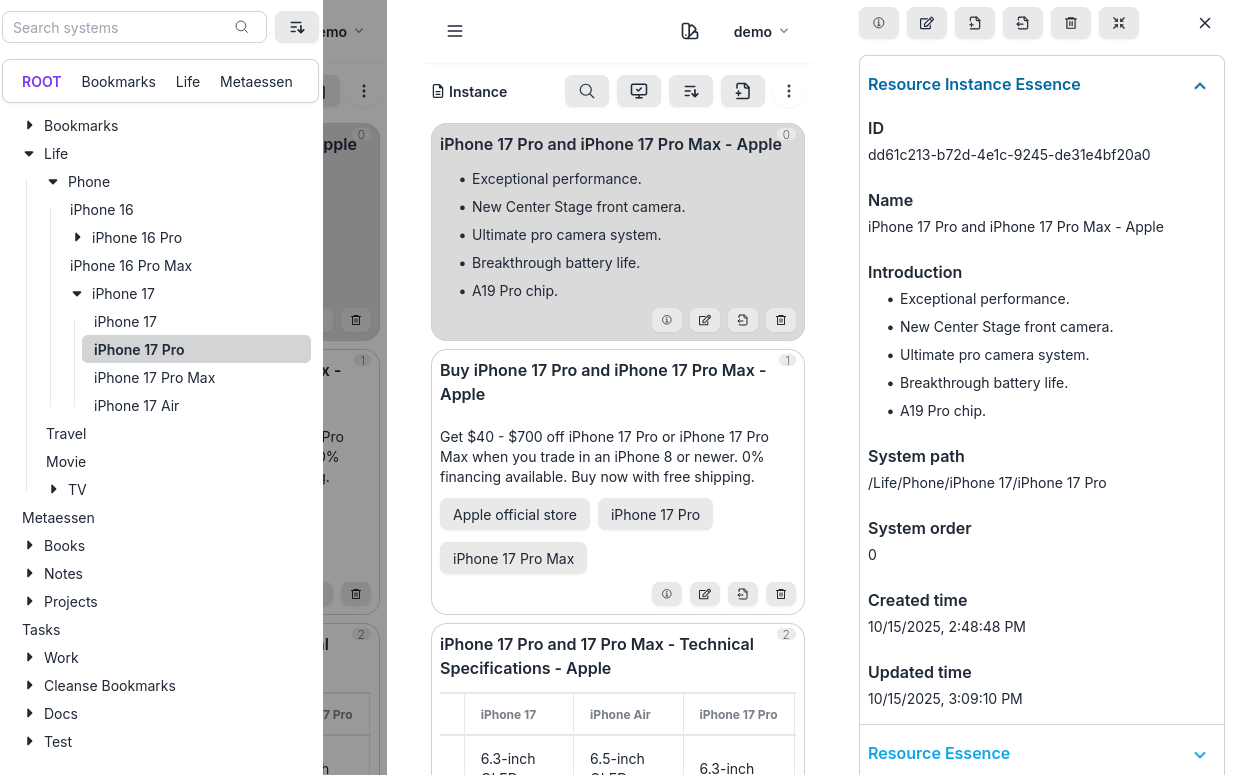
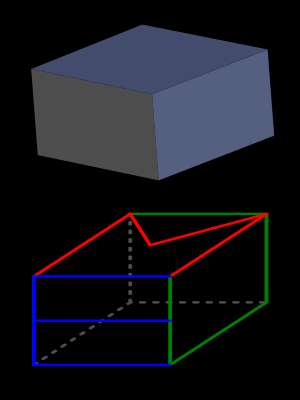
Focus on and Manage the Most Important Part
Pay attention to what you matter. Zero Noise.
Not be distracted by the trivial, superfluous, or unnecessary.
Grasp the essence and big picture faster and better.
Save time and improve productivity.
Learn more
Use Innovative Data Model to Simulate the Real World
The Resource-Instance-System data model is from and for the real world.
Build and use resource systems like your brain.
Simulate Knowledge system, Social network, Workflow, Whatever.
Learn more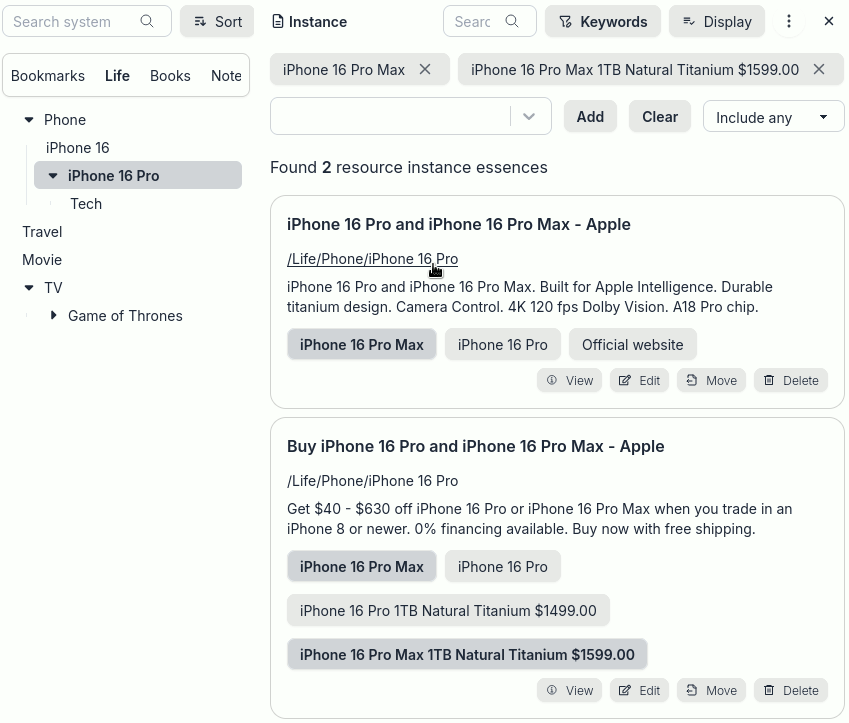
Practical and Flexible Data Organization
Use systems (like folders), resources (like files), instances (like snapshots of files), and keywords (like tags) to organize data.
Build, navigate and use resource system hierarchy easily.
Combine resources into the desired information hierarchy or chain.
Create resources one time, use multiple times.
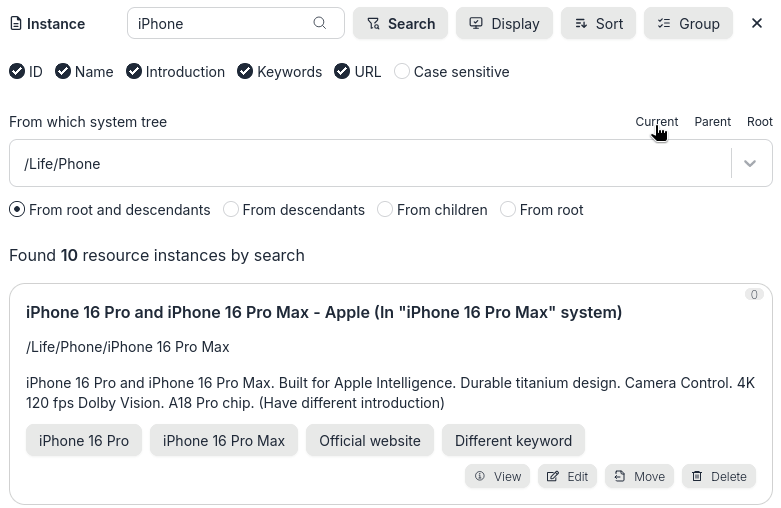
Search or Filter resources
Search resources by any string.
Filter resources by keywords.
Select the hierarchy to decrease or increase the range.
Sort the results by multiple types of fields.
Bulk edit a group of resources in the results.
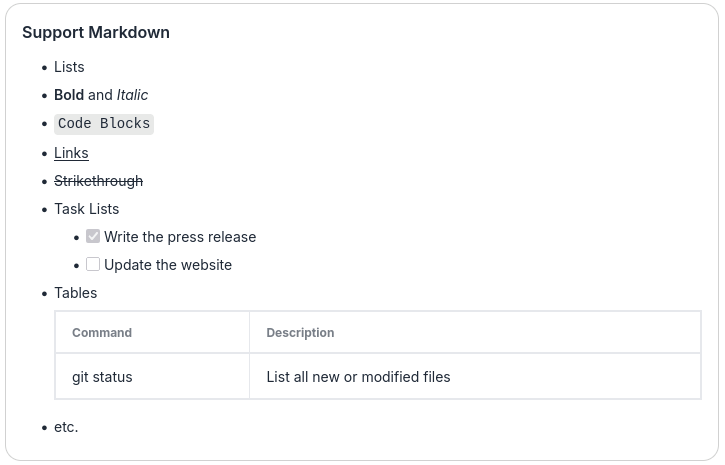
Support Markdown and Plain Text
Support Markdown and Plain text both in individual resource and website level.
Lists, tables, code blocks, links and more syntax of Markdown.
Set up the default format on website level.
Change text format for any resource.
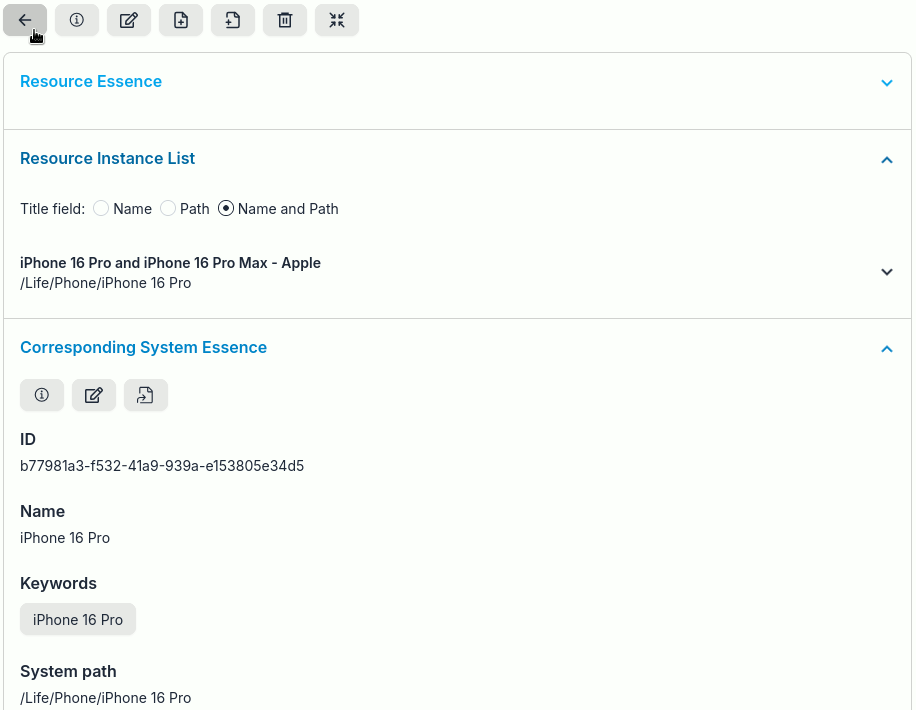
Clean, Flexible and Responsive User Interface
Cross-platform, responsive to almost all sizes of screens.
Access resources from multiple devices anywhere, anytime.
Practical, efficient, and powerful interaction.
Text-based design with high information density.
Conciseness is an important part of our DNA.
Learn more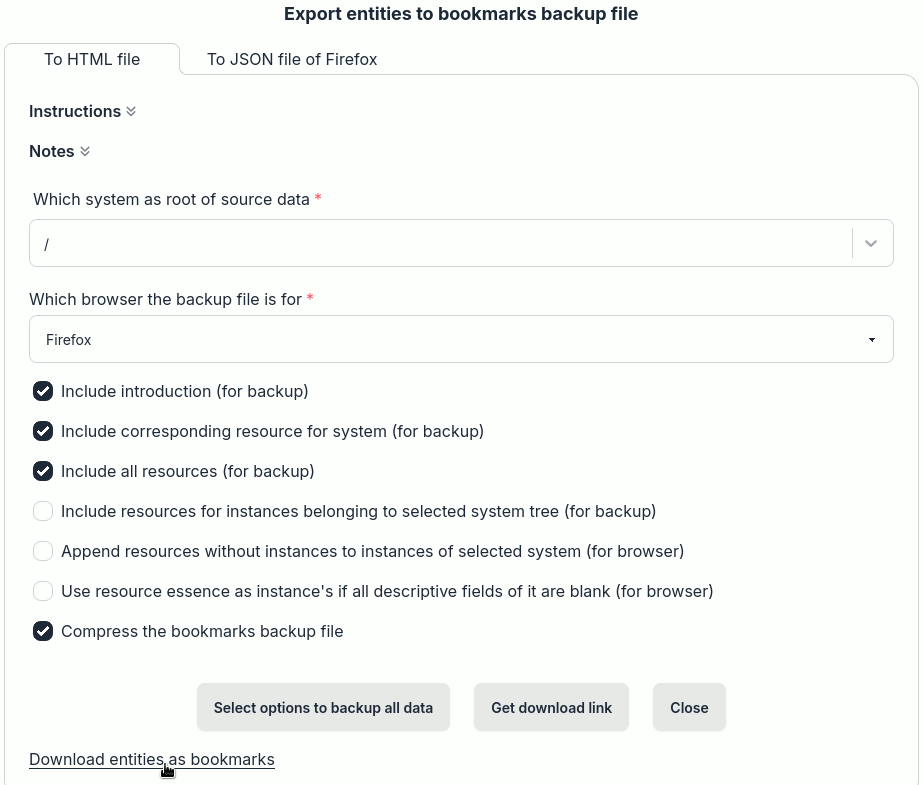
Security and Privacy
Never sell, transfer, trade or share your data with third parties.
No ads, No trackers (Google Analytics, etc.).
No data censorship or filtering. You can store and manage any data.
Your data is your data, and can export all your data at any time.
Safety is an important part of our DNA.
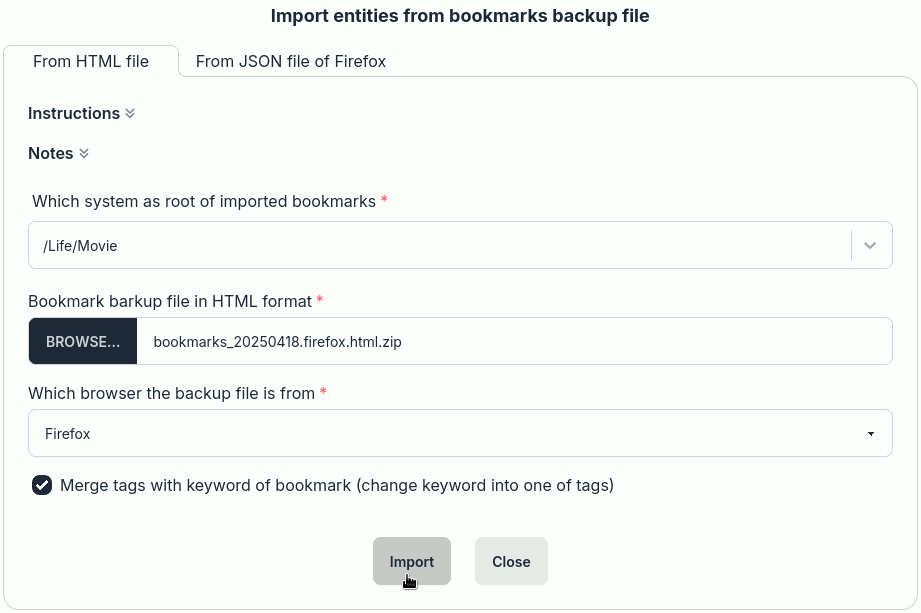
Import and Export Data
Use the common but innovative bookmarks backup file formats.
Import data into any system in the hierarchy.
Export all or selected parts of the data.
You can import the data into another tool(e.g. Firefox, Chrome).
More Existing Features
- Bookmarklets
- Manipulate a group of resources
- Display or manipulate a group of descendant resources in the hierarchy
- Manual sorting in the way you want
- Fetch metadata of bookmarked websites automatically
- Access any resource by internal URL
- Bound time of keywords
- Keyboard Shortcuts
- Multiple themes
- etc.
More Features are Coming
- Social bookmarking
- Add favicons
- Support images
- Preserve webpages
- More file formats for import and export
- Resource content management system
- Resource annotation management system
- Internationalization
- Encryption
- Open APIs
- Browser extensions
- RSS reader and manager
- etc.
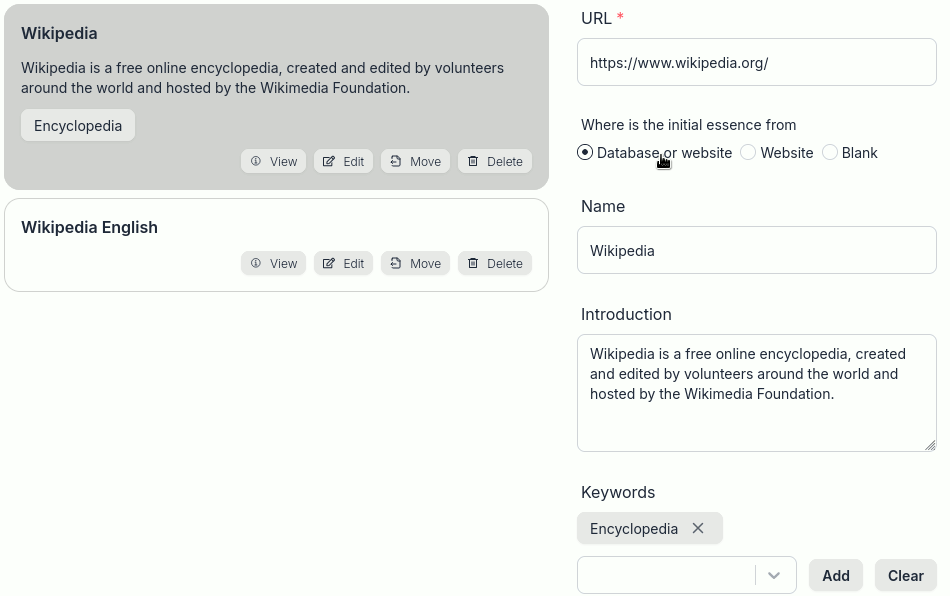
Manage Bookmarks
A better bookmark manager, including more features than the browser built-in bookmark manager.
Access, save and manage bookmarks on multiple devices anytime, anywhere.
Organize bookmarks using the more flexible hierarchy and tag-like keywords.
Get name, description, keywords and other data of the web page by the URL automatically.
Learn more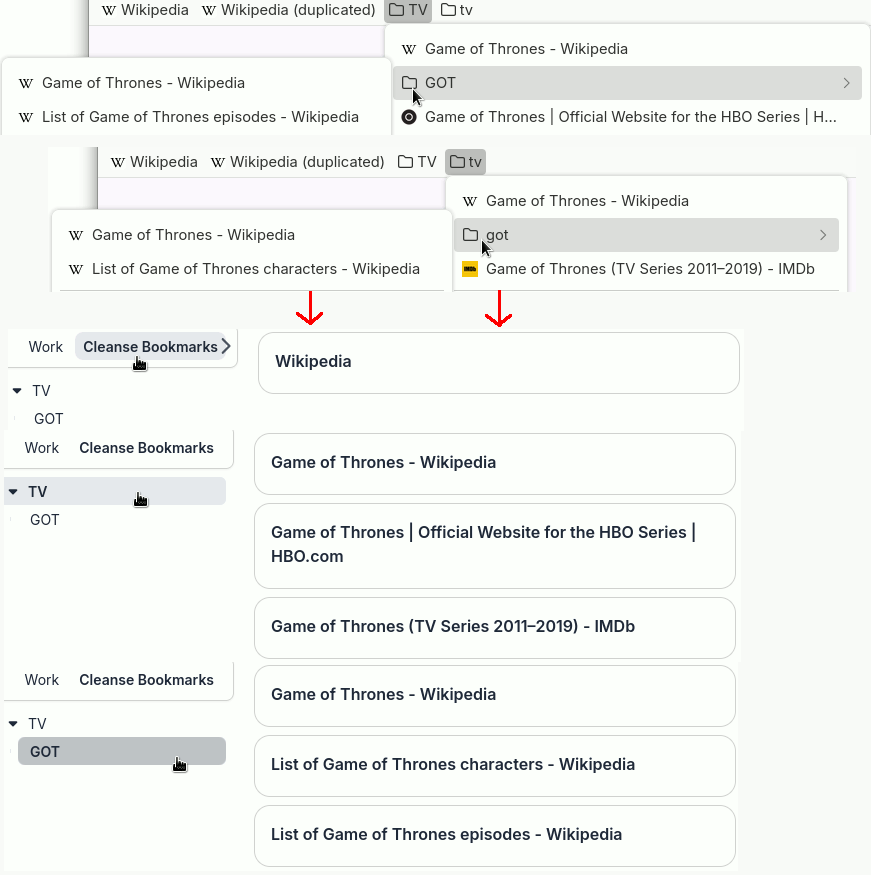
Cleanse Bookmarks
Cleanse the duplicate bookmarks and folders in the browser built-in bookmark manager.
Keep only one of the duplicate bookmarks in a folder.
Keep only one of the subfolders with the same name in a folder, and merge the bookmarks and subfolders within them.
Keep the order and hierarchy of bookmarks and folders.
You can freely adjust the order or hierarchy of bookmarks and folders.
Learn more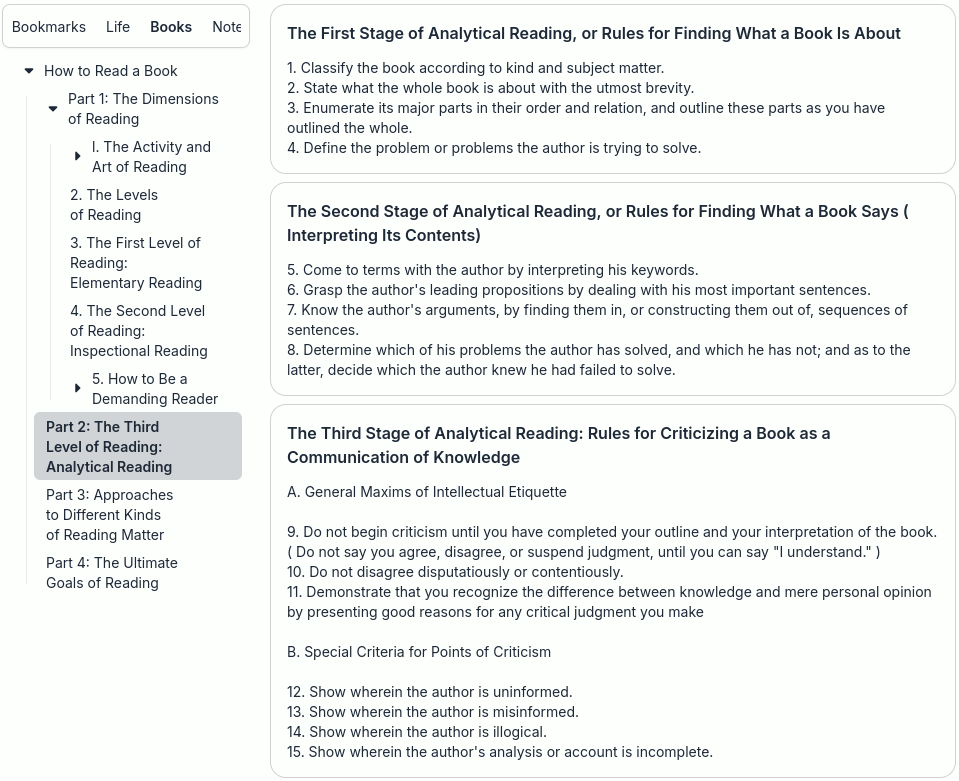
Write notes, articles, ideas, pieces of text, etc.
Write notes when reading books, articles, or other text.
Establish the corresponding hierarchies as the ones of books, articles, or other text.
Record what you see, hear or think conveniently on multiple devices anytime, anywhere.
Write articles in a variety of ways as you like.
Learn more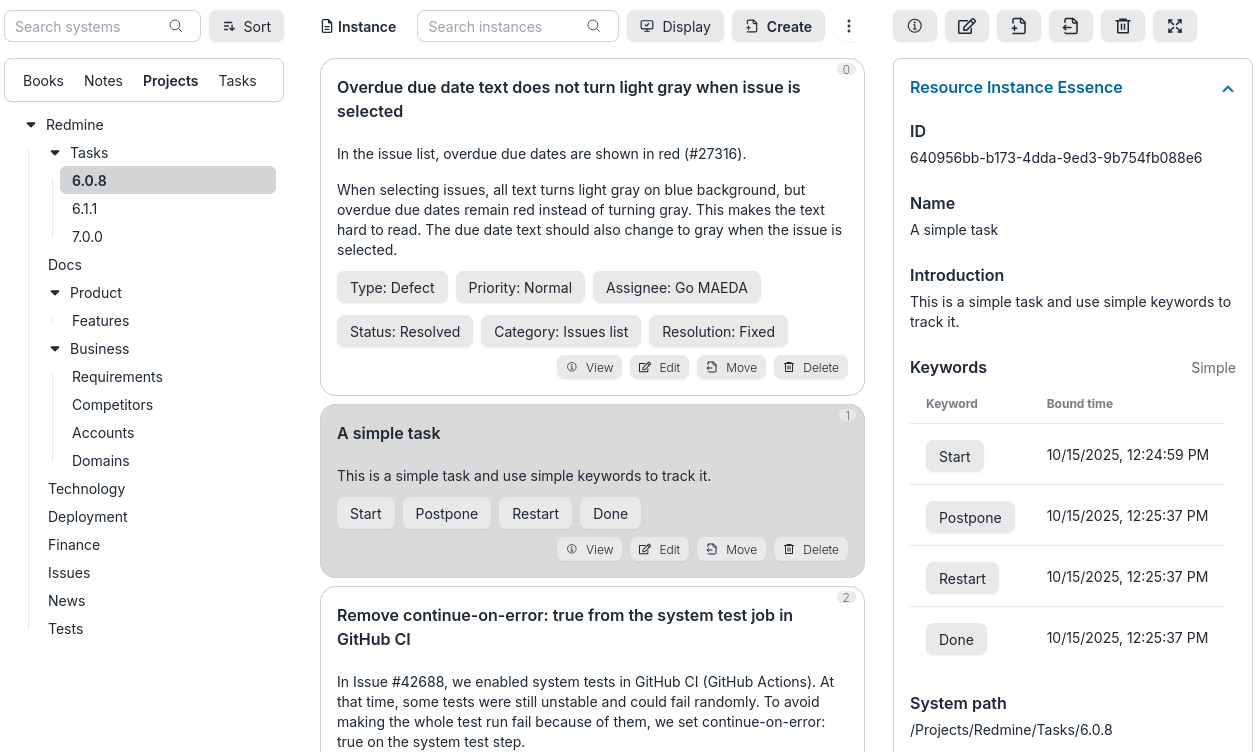
Manage Projects or Tasks
Create the hierarchy of a project or task.
Use keywords to track the stages or attributes.
Use keyword bound time to track the progress.
Use manual ordering or keywords to prioritize tasks.
Filter tasks by keywords.
Move, combine, or split tasks easily.
Learn more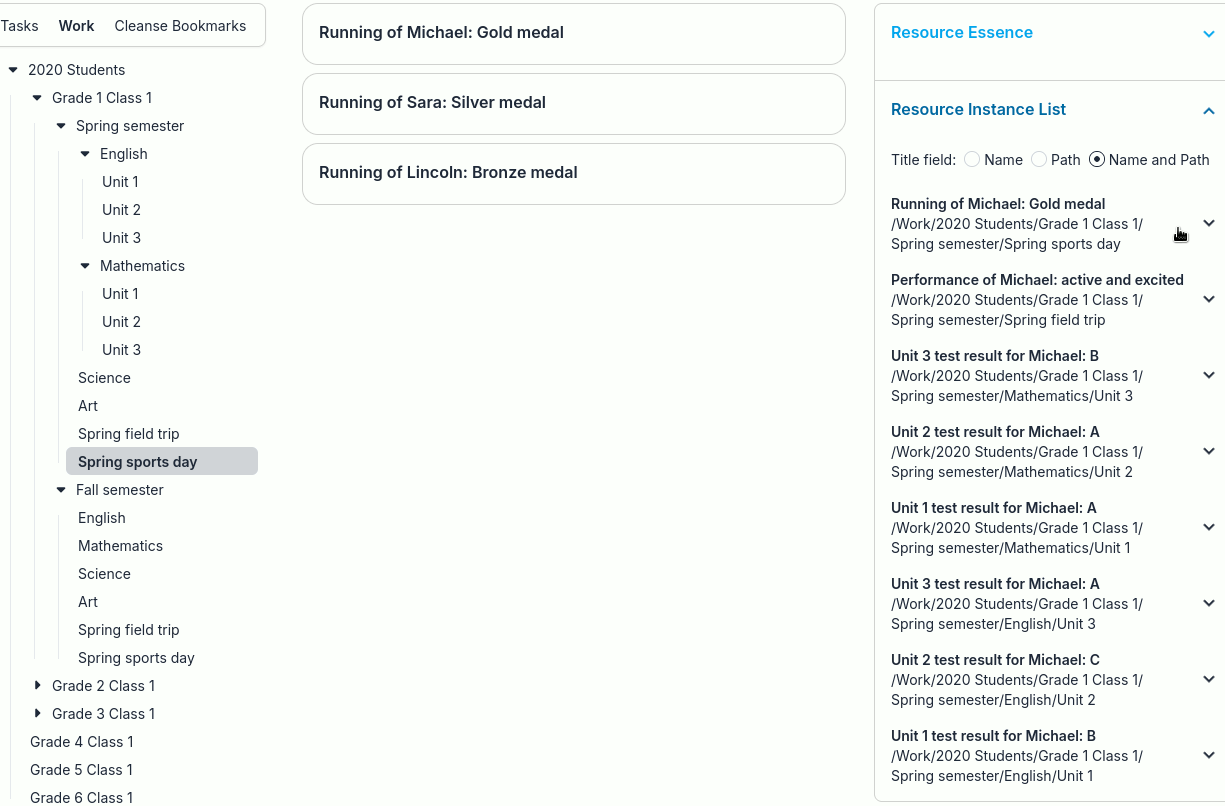
Record, Observe and Study the development of things
Unique use case where the innovative "resource-instance-system data model" truly shines or unleashes power.
For example, the process of an elementary school teacher observing and understanding the students.
Study the development of things, not only from the spatial dimension, following the hierarchical structure of the space, but also from the time dimension, following the linear structure (Chronological order) of the time.
Learn moreMultiple Use Cases
- Manage bookmarks
- Cleanse bookmarks
- Collect resources
- Write notes, articles, ideas, pieces of text, etc.
- Record What you see, hear or think
- Manage projects or tasks
- Help thinking
- Record, Observe and Study the development and changes of things
- You can also develop other use cases or ways to use
Price and Subscription
Only one simple price plan: $20 / Year (For all current and future features except file management system with large size files)
- Main features for the price plan:
- Resource essence management system (Like bookmark manager or note-taking app. Current feature)
- Resource content management system (Save and manage original content of resources. Future feature)
- Resource annotation management system (Like comment system. Future feature)
- Resource metadata management system (Manage metadata or attributes of resources. Future feature)
- Resource file management system (Save and manage files related to resources. Future feature)
There is a 7-day free trial with limited usage after signing up. Usage for trial: 1000 resources, instances, or keywords, 100 systems. No credit or debit cards needed.
There is a 7-day refund period after payment, and you can request full refund at any time for any reason within this period.
You can subscribe and pay for the service on settings page after signing up.
You can close your account at any time and your data will be deleted permanently after 30 days.
 Metaessen
Metaessen