The solution to solve the issue of cannot login upwork via web browser
I wanted to login my upwork account via web browser recently, but encountered the the following issues:
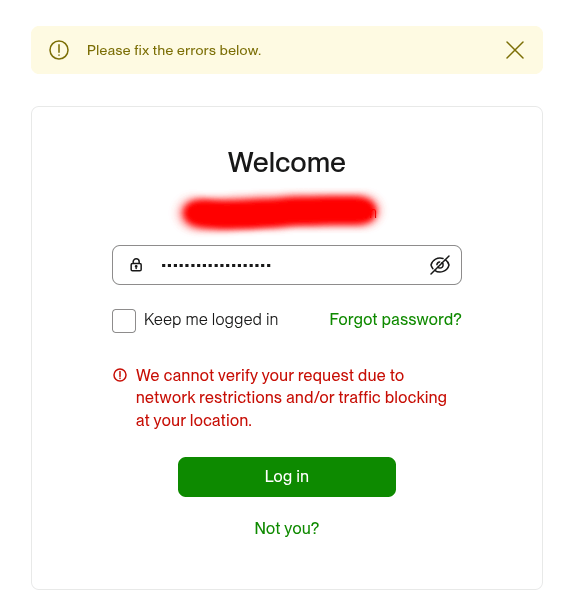
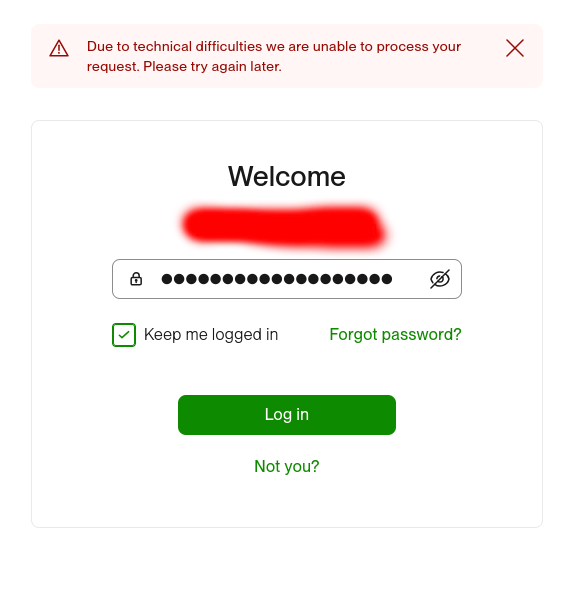
We cannot verify your request due to network restrictions and/or traffic blocking at your location.
and
Due to technical difficulties we are unable to process your request. Please try again later.
I tried several times, the same issues still happened, even I stopped to use VPN.
Then I tried to login via desktop app of Upwork, but it needed to login via web browser.
Then I tried to use its app on android, this time I was successful to login.
When I tried to find the support of Upwork, it needed me to login via web browser, so it looked like a dead loop.
It is not very convenient to just use the app on android.
So I searched the Internet to find a solution. I tried every solutions found, but all of them were failed.
For example, clear the cookies and cache, use another instance of browser or other web browser.
After a while, I tried to reset my password, and after resetting I logged in it successfully this time.
It surprised me. I didn't know why. Just resetting the password solved the issue.
I share the solution of the issue to help you now:
- Reset your password using the URL https://www.upwork.com/ab/account-security/reset-password
- Login Upwork using new password