Bookmarklets
Introduction
You can use bookmarklets to save a bookmark as a resource or resource instance.
A bookmarklet is a bookmark stored in bookmarks bar of a web browser that contains JavaScript commands that add new features to the browser (e.g. get metadata of a webpage).
We provide you with two types of bookmarklet:
-
Save bookmark as instance
Get the metadata (URL, title, description, keywords) of a webpage automatically and save them as a resource instance.
The instance should be included in a system, and you can input the system path for it. The system path like the filesystem path, e.g.
/Bookmarks. -
Save bookmark as resource
Get the metadata (URL, title, description, keywords) of a webpage automatically and save them as a resource.
Usage
-
Drag these links into bookmarks toolbar of your web browser and rename them to whatever you like by right clicking and chosing 'Edit...'

-
Click them on bookmarks toolbar to save the bookmark of the webpage in current tab or window as a resource or instance
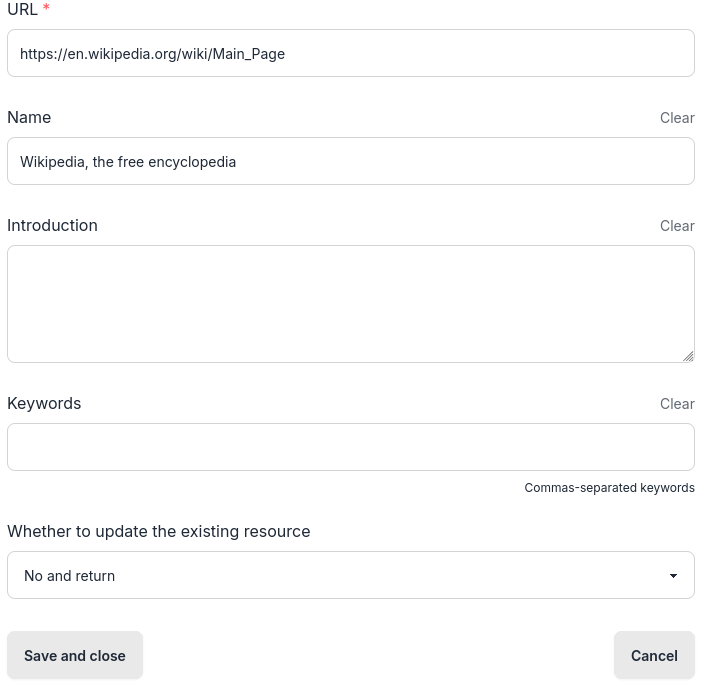
Save a bookmark as a resource using the bookmarklet -
You can set up
Default system pathandWhether to update the existing resource or instancesettings for the bookmarklets on settings page