Settings
There are some settings for account, billing, data, manager, extentions, etc.
Open Settings
Click your username in the upper right corner to open the menu and click the "Settings" menu item, or click the "settings" button on header.
Click Settings menu item
Click Settings button
Edit User Profile
In the "Profile" settings, you can modify your username, last name, first name, and close your account.
You can also change your email address, password, and view your login sessions
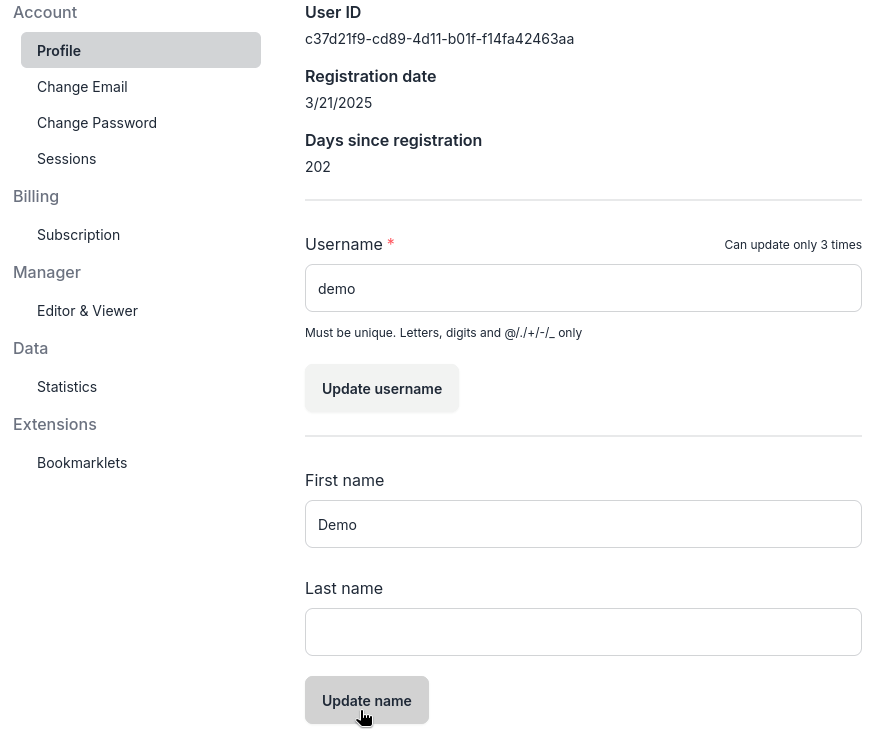
Edit user profile